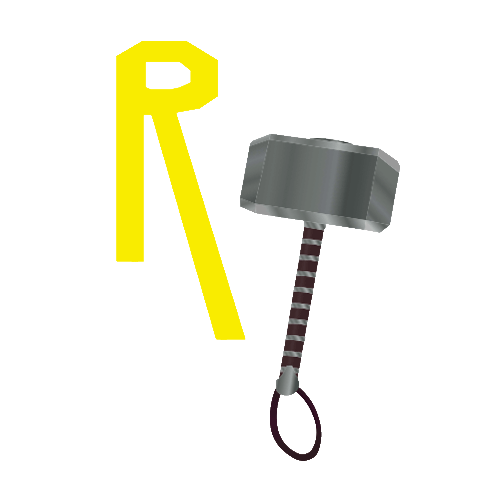In an effort to most effectively communicate some guidance on card interactions…
Here are a few rulings we’ve made in advance that we wish to share to cut down on potentials delays during the tournament.
If you would like more information on the event itself (start times, etc.), please visit https://rollinthunder.xyz/obw2020cct
If Wizkids rules before the tournament begins we will follow their guidance.
But before we get to the rulings – we have a
Special Prizing Announcement!
We’ve already announced that the top four finishers for these two tournaments will receive prizing, but to encourage play throughout all levels of the brackets, those of you who finish outside of the top 4, but complete each of your swiss matches (byes are acceptable, but no dropping) will be entered into a raffle – the winner of which will be prized the same as the 4th place finisher! Good luck!
Advanced OBW: CCT Rulings –
1. Big E: Powerlifter’s Physique getting Overcrushed
This is one I’ve put into the WKRF a few days ago, but don’t honestly expect to get an answer in time for the tournament. I have, however, been given some internal direction, which I believe is based on the Sept 2014 Dice Masters FAQ from Wizkids which can be found here…
2014 Dice Masters FAQ
It’s the last question before the UXM update that spells out timing, that I think is relevant to the Big E situation. From their answer… “Damage resolves, damage replacement effects are applied, and any characters with lethal damage are KO’d and moved to the Prep Area at the same time as characters who were unblocked go to the Used Pile. After that, other effects are applied (such as Hulk, Green Goliath’s). Characters go to the Used Pile as soon as they deal damage, before any other effects take place. All other effects then take place.”
I believe they are thinking that Big E would be a “damage replacement effect” in the above scenario and thus would reduce overcrush damage to 2 before being KO’d and being moved to the Prep Area. So in the case of a level 2 Big E (2A/5D) vs a level 3 Thanos: Prove Love For Lady Death (9A/9D – with Overcrush and the game text “When Thanos deals Overcrush damage to an opponent, double that damage), Thanos would have enough to deal lethal damage to Big E. Big E would use his ability as a “damage replacement effect” to reduce that 4 overcrushing damage down to 2 before he would be KO’d and sent to prep. Then Thanos’ ability would trigger (because that 2 damage would still be Overcrush damage) doubling it to a total of 4 damage.
2. Teamwork BAC and multiple affiliations
The Teamwork BAC has long been a source of confusion. In the same September 2014 FAQ cited above they gave us some guidance as to how it should be used. From the FAQ, “If you had an Iron Man, two Thor, and a Hulk in play, each of them would get +2A and +2D. Teamwork identifies that you have 3 different Avengers in play and it doesn’t matter how many copies of those dice are in play. The bonus of Teamwork occurs when played, and doesn’t change if a different number of characters are fielded after it is used.” So first thing to note is that the Teamwork BAC identifies unique characters, not dice as it’s criteria and it’s an applied effect.
As for characters with multiple affiliations, does Teamwork check for them and do they stack? PK and Michaela weighed in on this on Discord in June and I will cite their example and follow their guidance…
From an example where characters had Brotherhood and Villain affiliations. Would they get +2+2?
PK… “If you had a Brotherhood, a Villain, and a B+V… the B+V would get +2 and the others would get +1. The dual affiliation shares a affiliation(s) with 2 characters. The others only share affiliation(s) with one other character (each).
A shares with B, C shares with B, but B shares with both A and C.
But if you had two B+V, each would only get +1 since they only share affiliation(s) with one other character (each).
You count characters not affiliation(s). Ask does this other character share one (or more) affiliation(s)?
More affiliations just gives you more opportunities.”
So, the Teamwork and the Team Up BACs work differently. Team Up counts affiliations. Teamwork counts characters (that share). So if you had 3 Brotherhood-Villain characters in the field and you played Teamwork, each would get +2/+2, not +4/+4.
3. Wild Magic – Can you use it with BACs that have non bursts?
I’m going to follow the precedent of the Morph ruling here (additionally shaded by the weaker option guidance) and say no. Here is a link to the Morph ruling…
WKRF Morph Ruling
See answer to question C.
4. Hope Summers – Copying Rachel Summers
Hope can copy Rachel and per the copying guidelines she replaces the name Rachel with Hope. See the copying guidelines here…
Furthermore, if you had two Rachels in the field (or two Hopes) you could KO a Rachel to trigger the other Rachels’ effect per Jimmy’s answer to Troy’s Facebook post here…
and at the bottom of the show notes for RT 211 https://rollinthunder.xyz/211
Rachel Summers: Prestige reads, “While Rachel Summers is active, if another x-men character is KO’d, KO all other characters (except the Rachel Summers die using this effect).” If a player has 2 Hope Summers: Pluripotent Echopraxia and copies Rachel (or 2 Rachels) and another x-men character (on either side of the board is KO’d – because affiliations are types of dice not subject to the your stuff/my stuff rules), the player who controls the Hope (Rachel) picks one and KOs the rest of their dice, including the other Hope (or Rachel). However, if all of that player’s x-men (including Hope/Rachel) are KO’d simultaneously then the Rachel effect will not trigger, as she needs to be active to witness the KO for her effect to enter the queue. If both players are running the Hope/Rachel combo, in a type of mirror match, then the board will be wiped because both players Hope/Rachel see the KO and since they are both active both of their effects get to trigger and go into the queue, and after the queue is finished both are gone.
Practical Day of “how to’s”
Use the CRGameroom Discord server to communicate with everyone on the day, in particular either the euro-obw-cct or the na-obw-cct channel depending on your event. After each match, please report your scores to the respective channel so we can keeps the brackets coming.
Also, please keep the challonge event open as well. It’s here that you will see the brackets and get the links to your stations. Just click the purple bar above your match up in the bracket and it will take you to a station/room in your internet browser. If possible, please use Chrome or Firefox (Safarai doesn’t play nice with jitsi). See Ryan’s FAQ below for setup and other deatails.
Frequently Asked Questions answered by Ryan from CRGameroom (An on the day how-to)
- Will jitsi work for people that use a phone/tablet combo?
Yes. For mobile devices/tablets there is an app that you should download to make for a better experience.
Apple: https://itunes.apple.com/us/app/jitsi-meet/id1165103905
Android: https://play.google.com/store/apps/details?id=org.jitsi.meet - How do I configure the camera & microphone in jit.si?
Once you are connected to the Conference Room, you will have an icon in the lower right corner of three buttons (More Actions). Click on that and then select the Settings option. On the Devices tab you will have the option to configure your Camera, Microphone, and output device. While here change to the Profile tab and put in your name, and if you have one your Gravatar email address (which can also be used in https://win.wizkids.com). If you are needing to change the language of the interface, you can go to the More tab and select your language of choice. Select Ok to return to your Conference. These same options are available in the upper right corner using the gear icon if you visit https://meet.jit.si if you would like to configure these settings in advance. - Is there a Chat option (in Jitsi)?
Yes in the lower right of the Conference, the third button will open a chat window that will allow you to chat with everyone in the Conference. There is no way to send private messages currently in Jitsi. - What’s the advantage (of Jitsi) over Google Hangouts or Discord?
This is a very subjective question, as what one may see as an advantage, others may not see, so I will answer with why CRGameRoom has switched to using Jitsi. From the point of view of organizing a tournament, Discord video is not very user friendly as it requires people to be friends, and the rooms can not be created beforehand so you cannot use the Stations feature of Challonge to help facilitate Conference rooms for matches. Discord rooms work very well for adhoc matches, just not for larger tournaments.. As for why the move to Jitsi away from Hangouts, is multiple. The three main reasons is that it doesn require an account, it has better video quality and finally human readable URLs are used for the rooms. This final reason is very helpful in a tournament environment in case people are having problems with access to the links provided in Challonge. Additionally from a content creator aspect Jitis allows for hotkey controls so it allows for easier integration into your recording workflow. - Does Challonge generate the links to the rooms for them or have a bunch of rooms set up somewhere? Just curious how their setup worked…
The links used by Challonge for the matches are provided by us before the start of the tournament. It is using a feature of Challonge called Stations, and provides details (including URL, but not limited to) where the players are to play their match. These URL’s are 100% under our control and management, and are not part of Challonge. - What’s the deal with registration/sign in? Do I have to do both? How does that work?
Registration is used so that we know who is playing in the tournament, and Sign-in allows us to make sure everyone is ready and online before the event starts. Registration can happen at anytime once the tournament is announced, but Sign-in starts 30 minutes before the start of the tournament. - How does this work practically for me as a player? How do I find and get to my room/station?
So the flow from a players point of view is as such, anytime between now and the doy of the tournament, you can login to Challonge and join the Event/Tournament. You can (and we recommend) that you link, or use, your Discord credentials to access Challonge as then our Discord Bot should be able to send you helpful reminders as well. Next within 30 minutes of the start of the tournament you will need to login to Challonge and Sign-in to the tournament. This lets the organizers know that you are online and ready to start. If possible join the Discord channel for the tournament as well, as there may be last minute announcements made there, and you can directly ask questions that may arise. Once the tournament starts, and all future rounds of the tournament, on Challonge you will see a purple bar on the top of your matchup. This is a direct link to your “Gamerrom”. Just click on the link and your opponent will arrive shortly (if not already there). No more trying to figure out which room is open, and coordinating in chat to find a room. Once your match is over, announce your results in the Discord chat so the TO’s can verify and record the results. For these tournaments we have disabled the ability to self-report your winnings, but that is an option that we do use in other tournaments. Then you wait for the next round of pairings to be announced (you should get an email, and if your Discord account is linked, a DM in Discord. Click the link in the purple bar again and you are off to your next match.