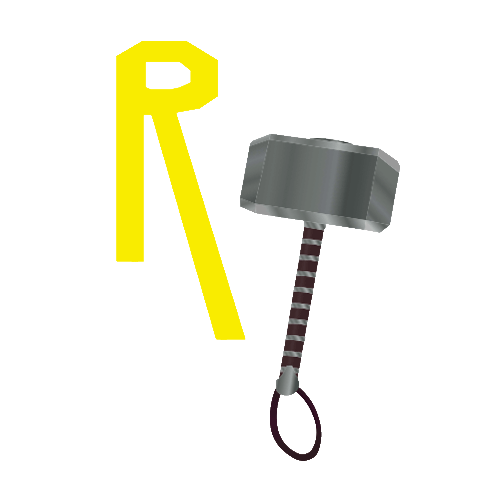How to play in the One Big Weekend: Corona Consolation Tournaments…
First the hard facts…
As a way to help keep the community playing during this worldwide quarantine, we have decided to host two online tournaments (with a lot of help and infrastructure from the CRGameroom crew) that will serve as the functional equivalent of two traditional One Big Weekend Local events – meaning the top two finishers from both the European OBW:CCT and the North American OBW:CCT will be qualified to play in the One Big Weekend: Online Final later this year.
For these OBW: CCTs we will be sending prizing for the top 4 finishers. So if you finish in the top 4 please shoot us your address via our contact page.
Challonge.com
For both events we will be using challonge.com to deal with registration, signing in and assigning pairings and rooms.
If you haven’t yet created a challonge account, please do so here…
Discord
We’re planning on using a couple of One Big Weekend channels on the CRGameroom Discord Server to communicate about the tournament both before the event and on the day of the event as the tournament progresses. If you’re into Dice Masters and you haven’t yet joined the Dice Masters Discord community, you’ll find it extremely fruitful when you do! The best news (from a tournament organizers point of view) is that the CRGameroom server has a bot that will integrate with challonge and you’ll be notified in Discord of the room assignments (stations) that challonge assigns when it’s time for you to go to your next match.
To integrate Challonge with Discord, sign into Challonge on either Chrome or Firefox (for the purposes of this tournament avoid Safarai as it’s more finicky) and go to your personal account. Under “Authentications” click “Connect with my Discord Account” and enter the required info.
If you are not yet members of the CRGameroom Discord server, send us an email and we’ll get you an invitational link to join that will be good for 24 hours.
European Event Info:
Based on the results of our recent survey the European One Big Weekend: Corona Consolation Tournament will be taking place on Saturday, May 16 starting at 5 pm British Summer Time (6pm European Mainland) with the numbers we currently have, we will be playing 3 rounds of swiss with a cut to top 4. Swiss rounds will be 35 minutes with 0-3 turns at time (turn 0 is the turn when time is called). We will be using Wizkids tournament rules for this event, so you must bring your opponent to 0 life to get a Win. Any game that ends after turns with neither player being brought to 0 life will be considered a tie. For top 4 & top 2 it will be best of 3 – 50 minutes for all three matches with 0-5 turns once time is called.
You can register for the swiss event on challonge here…
One Big Weekend: CCT Europe Register
Team lists are due Wednesday May 13 at 11pm (pacific standard time) which is 7am May 14 in the UK (8 am on the Continent). Ryan has created a bot to facilitate team submission on Discord. To submit your team, visit the CR gameroom Discord server and click on the euro-obw-cct channel. Once you are there, type “.submit [TB URL]” (don’t actually type the quotes or brackets). Your team will immediately be sent up to a google sheet where no one but the tournament organizers can see it.
Finally, you will need to officially sign in to the tournament on challonge 1/2 hour (4:30 pm UK – [5:30] Mainland Europe) before the tournament starts on May 16th to let us know you are online and ready to play. You will not be properly entered into the tournament and assigned to a bracket until you do this so remember to sign in! Registration on its own is not enough. You will be able to sign in here…
Euro sign in here 30 minutes before the event!
When we cut to top 4 we will send out an invite to the top 4 finishers on the euro-CCT discord channel. That invite will allow you to register and sign in to another challonge tournament that will serve as the top 4 portion of the European OBW:CCT.
European Format:
Following the results from the survey, we have decided to ban a handful of cards to keep the event “orange level” as requested. The 5 banned cards are Becky Lynch: Maiden Ireland, Becky Lynch: Straight Fire, Asuka: The Empress of Tomorrow, The God Catcher: Famous Walking Statue and Yawning Portal: Comfortable Inn. For a list of the other available current modern cards please see the Wizkids rotation announcement here… Dice Masters 2020 Rotation.
As for proxies, because of shipping delays etc during the pandemic we are going to use DM North’s Team of the Month proxying guidelines for this event. They are as follows:
Proxy dice and cards are allowed under the following conditions:
Action dice proxies must match the energy and burst faces exactly.
Character dice proxies must have the same symbols, stats, and energy type as the original die. For example, AVX Black Widow could be used in place of AI Black Widow as they are identical dice.
Cards can be freely proxied, as long as it is clear to your Opponent what you are using.
North American Event Info:
Based on the results of our recent survey the North American One Big Weekend: Corona Consolation Tournament will be taking place on Saturday, May 16 starting at 10am Pacific Time (11am Mountain, Noon Central & 1pm Eastern) with the numbers we currently have, we will be playing 3 rounds of swiss with a cut to top 4. Swiss rounds will be 35 minutes with 0-3 turns at time (turn 0 is the turn when time is called). We will be using Wizkids tournament rules for this event, so you must bring your opponent to 0 life to get a Win. Any game that ends after turns with neither player being brought to 0 life will be considered a tie. For top 4 & top 2 it will be best of 3 – 50 minutes for all three matches with 0-5 turns once time is called.
You can register for the swiss portion of the event on challonge here…
One Big Weekend: CCT North America Register
Team lists are due Wednesday May 13 at 11pm pacific time. Ryan has created a bot to facilitate team submission on Discord. To submit your team, visit the CR gameroom Discord server and click on the na-obw-cct channel. Once you are there, type “.submit [TB URL]” (don’t actually type the quotes or brackets). Your team will immediately be sent up to a google sheet where no one but the tournament organizers can see it.
Finally, you will need to officially sign in for the tournament on challonge 1/2 hour (9:30 am Pacific – 12:30pm Eastern) before the tournament starts on May 16th to let us know you are online and ready to play. You will not be properly entered into the tournament and assigned to a bracket until you do this so remember to sign in! Registration on its own is not enough. You will be able to sign in to the swiss portion of the event here…
North American on the Day Sign In
When we cut to top 4 we will send out an invite to the top 4 finishers on the NA-CCT discord channel (in CRGameroom Discord Server). That invite will allow you to register and sign in to another challonge tournament that will serve as the top 4 portion of the North American OBW:CCT.
North American Format:
Following the results from the survey, we have decided to ban a handful of cards to keep the event “orange level” as requested. The 5 banned cards are Becky Lynch: Maiden Ireland, Becky Lynch: Straight Fire, Asuka: The Empress of Tomorrow, The God Catcher: Famous Walking Statue and Yawning Portal: Comfortable Inn. For a list of the other available current modern cards please see the Wizkids rotation announcement here… Dice Masters 2020 Rotation.
As for proxies, because of shipping delays etc during the pandemic we are going to use DM-North’s Team of the Month proxying guidelines for this event. They are as follows:
Proxy dice and cards are allowed under the following conditions:
Action dice proxies must match the energy and burst faces exactly.
Character dice proxies must have the same symbols, stats, and energy type as the original die. For example, AVX Black Widow could be used in place of AI Black Widow as they are identical dice.
Cards can be freely proxied, as long as it is clear to your Opponent what you are using.
Practical Day of “how to’s”
Use the CRGameroom Discord server to communicate with everyone on the day, in particular either the euro-obw-cct or the na-obw-cct channel depending on your event. After each match, please report your scores to the respective channel so we can keeps the brackets coming.
Also, please keep the challonge event open as well. It’s here that you will see the brackets and get the links to your stations. Just click the purple bar above your match up in the bracket and it will take you to a station/room in your internet browser. If possible, please use Chrome or Firefox (Safarai doesn’t play nice with jitsi). See Ryan’s FAQ below for setup and other deatails.
Frequently Asked Questions answered by Ryan from CRGameroom (An on the day how-to)
- Will jitsi work for people that use a phone/tablet combo?
Yes. For mobile devices/tablets there is an app that you should download to make for a better experience.
Apple: https://itunes.apple.com/us/app/jitsi-meet/id1165103905
Android: https://play.google.com/store/apps/details?id=org.jitsi.meet - How do I configure the camera & microphone in jit.si?
Once you are connected to the Conference Room, you will have an icon in the lower right corner of three buttons (More Actions). Click on that and then select the Settings option. On the Devices tab you will have the option to configure your Camera, Microphone, and output device. While here change to the Profile tab and put in your name, and if you have one your Gravatar email address (which can also be used in https://win.wizkids.com). If you are needing to change the language of the interface, you can go to the More tab and select your language of choice. Select Ok to return to your Conference. These same options are available in the upper right corner using the gear icon if you visit https://meet.jit.si if you would like to configure these settings in advance. - Is there a Chat option (in Jitsi)?
Yes in the lower right of the Conference, the third button will open a chat window that will allow you to chat with everyone in the Conference. There is no way to send private messages currently in Jitsi. - What’s the advantage (of Jitsi) over Google Hangouts or Discord?
This is a very subjective question, as what one may see as an advantage, others may not see, so I will answer with why CRGameRoom has switched to using Jitsi. From the point of view of organizing a tournament, Discord video is not very user friendly as it requires people to be friends, and the rooms can not be created beforehand so you cannot use the Stations feature of Challonge to help facilitate Conference rooms for matches. Discord rooms work very well for adhoc matches, just not for larger tournaments.. As for why the move to Jitsi away from Hangouts, is multiple. The three main reasons is that it doesn require an account, it has better video quality and finally human readable URLs are used for the rooms. This final reason is very helpful in a tournament environment in case people are having problems with access to the links provided in Challonge. Additionally from a content creator aspect Jitis allows for hotkey controls so it allows for easier integration into your recording workflow. - Does Challonge generate the links to the rooms for them or have a bunch of rooms set up somewhere? Just curious how their setup worked…
The links used by Challonge for the matches are provided by us before the start of the tournament. It is using a feature of Challonge called Stations, and provides details (including URL, but not limited to) where the players are to play their match. These URL’s are 100% under our control and management, and are not part of Challonge. - What’s the deal with registration/sign in? Do I have to do both? How does that work?
Registration is used so that we know who is playing in the tournament, and Sign-in allows us to make sure everyone is ready and online before the event starts. Registration can happen at anytime once the tournament is announced, but Sign-in starts 30 minutes before the start of the tournament. - How does this work practically for me as a player? How do I find and get to my room/station?
So the flow from a players point of view is as such, anytime between now and the doy of the tournament, you can login to Challonge and join the Event/Tournament. You can (and we recommend) that you link, or use, your Discord credentials to access Challonge as then our Discord Bot should be able to send you helpful reminders as well. Next within 30 minutes of the start of the tournament you will need to login to Challonge and Sign-in to the tournament. This lets the organizers know that you are online and ready to start. If possible join the Discord channel for the tournament as well, as there may be last minute announcements made there, and you can directly ask questions that may arise. Once the tournament starts, and all future rounds of the tournament, on Challonge you will see a purple bar on the top of your matchup. This is a direct link to your “Gamerrom”. Just click on the link and your opponent will arrive shortly (if not already there). No more trying to figure out which room is open, and coordinating in chat to find a room. Once your match is over, announce your results in the Discord chat so the TO’s can verify and record the results. For these tournaments we have disabled the ability to self-report your winnings, but that is an option that we do use in other tournaments. Then you wait for the next round of pairings to be announced (you should get an email, and if your Discord account is linked, a DM in Discord. Click the link in the purple bar again and you are off to your next match.